Stroke Follow Up
Raise Arms
CAMERA VIEW

INSTRUCTIONS:
Patient should be
DRESSED: in short sleeve t-shirt and shorts with bare feet in a well lit room with a clean background.
POSITION: seated
CAREGIVER: Please hold phone tall to best show the arms.
ACTION: Please raise your arms up as high as you can.
Left Leg Lift
CAMERA VIEW
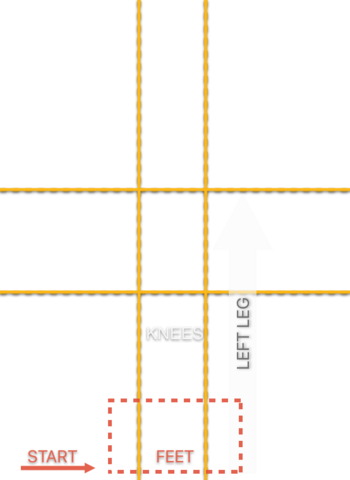
INSTRUCTIONS:
POSITION: seated in a well lit room with a clean background.
CAREGIVER: Please hold phone tall to best show both legs from the front.
ACTION: Please lift your LEFT leg by raising your knee as high as you can.
Right Leg Lift
CAMERA VIEW
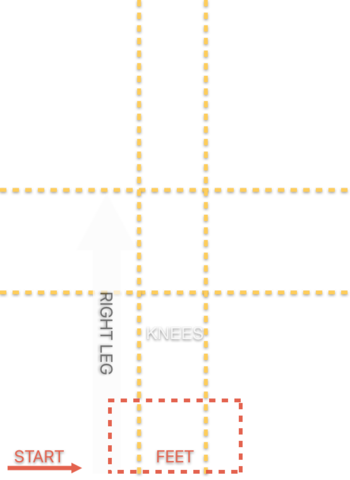
INSTRUCTIONS:
POSITION: seated in a well lit room with a clean background.
CAREGIVER: Please hold phone tall to best show the legs from the front.
ACTION: Please lift your RIGHT leg by raising your knee as high as you can.
Smile
CAMERA VIEW
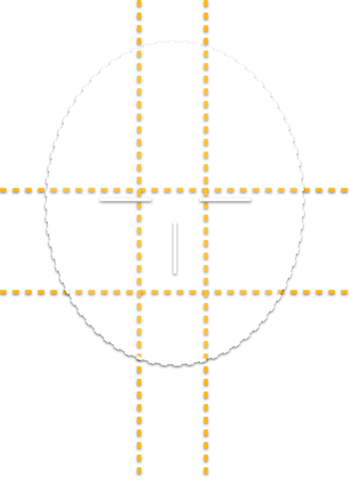
INSTRUCTIONS:
CAREGIVER: Please align patient's face to outline.
ACTION: Please smile. :)
Questions - TAP TO CHAT
CAMERA VIEW
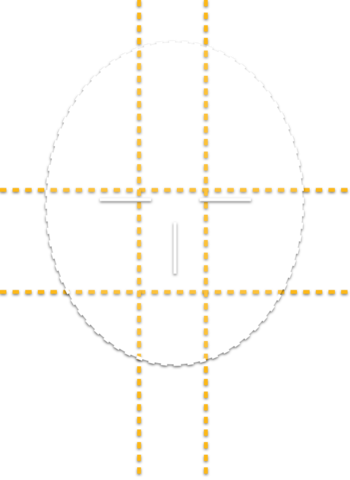
INSTRUCTIONS:
CAREGIVER: Please move a bit closer to the patient to get face in focus. (tapping screen will set focus) Please align patient's face to the outline.
ACTION: Please ask the patient the 3 questions below.
1. How old are you?
2. What month is it?
3. Who is in the room with you?
Blood Pressure Reading
INSTRUCTIONS:
Patient should be seated
DRESSED: in short sleeve t-shirt and shorts with bare feet in a well lit room with a clean background. Keep whole body in view.
Please have the patient:
(1) Raise both arms as high as possible.
(2) Lift left leg. Lift right leg.
(3) Hold left arm up point out and touch nose. Do same with right arm.
Body Movements
INSTRUCTIONS:
Please share any questions, concerns or movements. Be sure to have good lighting.
Face Movements and ?s
CAMERA VIEW
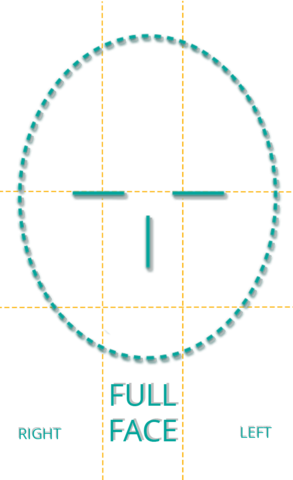
INSTRUCTIONS:
Please ask the patient to smile.
And to answer:
1. How old are you?
2. What month is it?
3. Who is in the room with you?
Gait Analysis
CAMERA VIEW
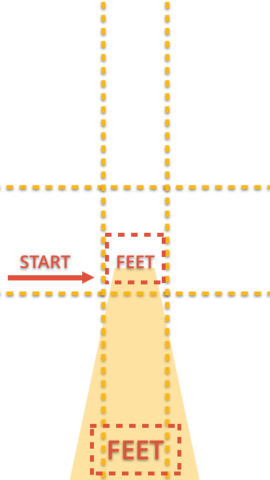
INSTRUCTIONS:
Person walks away from you 7 paces. Line up feet at starting point. Turn and walk back. Keeping feet in frame, *Camera stays straight (parallel to subject) and still* - hold with two hands. Add 2 counts at start and at end of the video with no movement.
Intention Tremor Left Hand
CAMERA VIEW
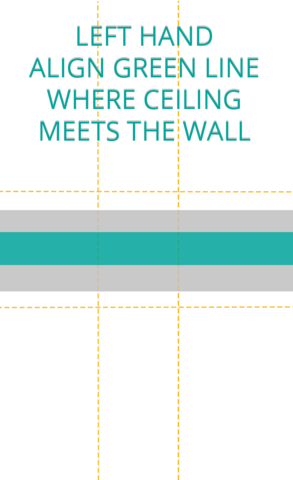
INSTRUCTIONS:
Patient holds phone in left hand.
Intention Tremor Right Hand
CAMERA VIEW
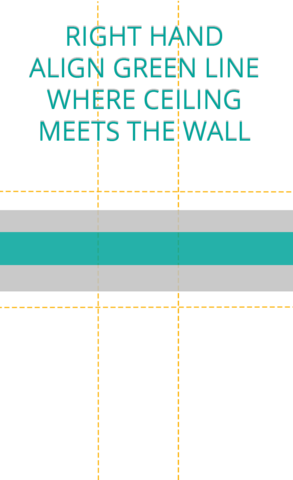
INSTRUCTIONS:
Patient holds phone in right hand.