Balance Scan
HOW TO VIDEO
Print Movie as SlidesWhat I need
- Arm chair is set up. Place in front of a wall. No backlighting, no windows or open hallways in background.
- Tape is marked on the floor 10 feet (3m)
- Both of patient's shoulders are fully visible (No hair down, No collar on shirt, No scarf)
- Tripod is set up with device/camera perpendicular to the ground.
- The camera frame will have the feet and shoulders in view for the entire recording.
- After the start of recording, count 1, 2, 3 as the patient sits still and then say "Go"
- Once the patient returns to the chair, count 1, 2, 3 as the patient sits still and then stop recording
What I need to do for Stand by
- Start the video with only the patient visible/in frame
- The PT should walk towards the patient so as not to obstruct the view of the patient
- The PT should not block the view of the patient with their hands especially when the patient is turning
- The PT instructs the patient to keep both feet flat on the floor while seated and no leg crossing
- The patient should sit straight in the chair facing the camera - avoid turning side to side or wiggling in the chair
1. Tap on the Patient Name (or add the patient to CaptureProof).
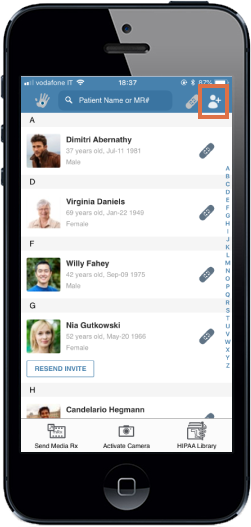
2. Tap on the Activate Protocol button in the lower right corner.
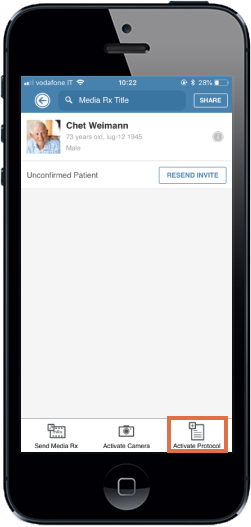
3. Tap on the Start TUG in ED.
4. Ask STEADI questions to the patient, and if there is a caregiver around, to the caregiver.
STEADI Patient
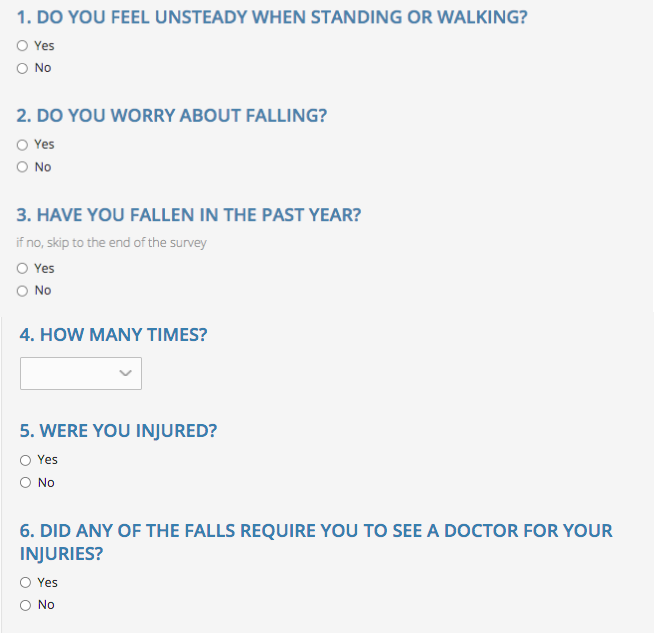
If there is a caregiver available to answer questions, please ask these below, if not, skip to the next step, the TUG test practice.
STEADI Caregiver
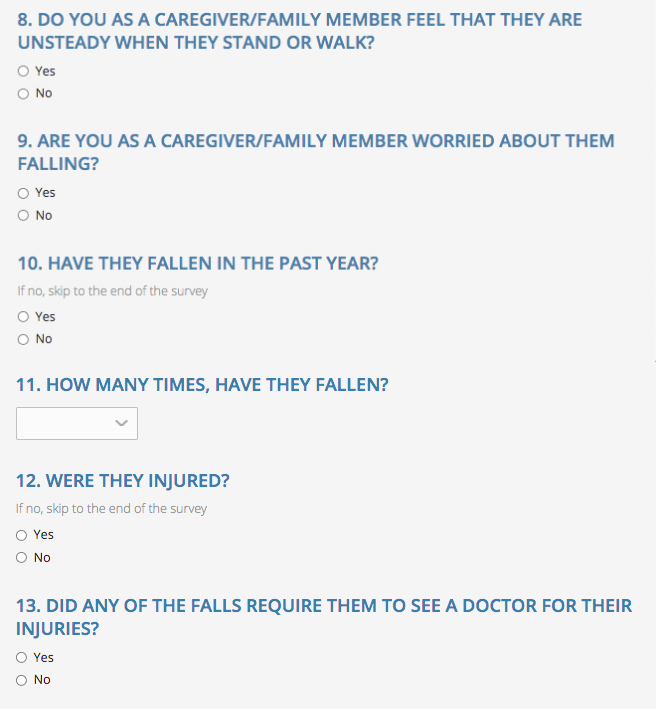
5. Practice the TUG Test with the patient. And answer any questions.
PATIENT INSTRUCTIONS (read exactly as written):
Please sit still in an armchair with your back against the chair.
When I say Go, I want you to:
- Stand up from the chair.
- Walk to the line on the floor at your normal pace.
- Turn.
- Walk back to the chair at your normal pace.
- Sit down again and sit still for at least 3 seconds.
6. Record the TUG Test.
Timed get up and go
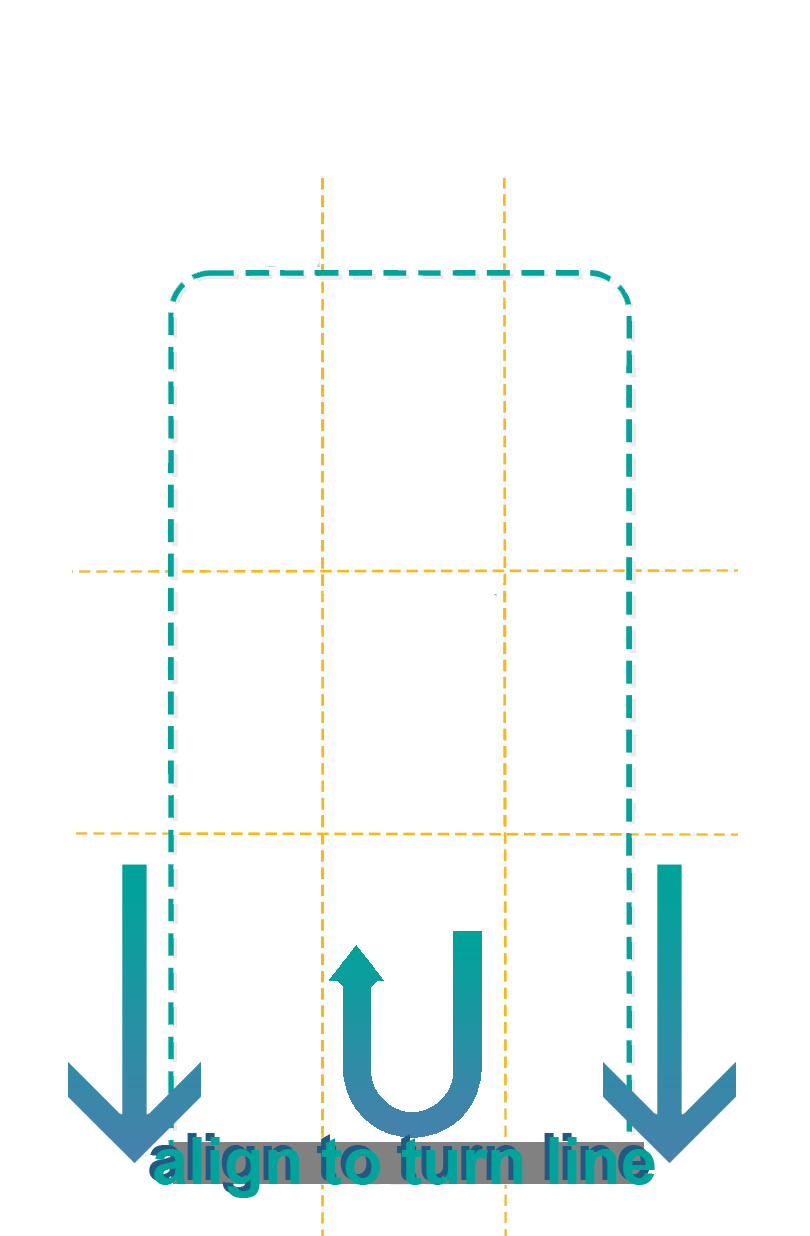
Safely mark 10 feet (3m) on the floor.
CAMERA OPERATOR INSTRUCTIONS:
The camera is set up in the cart, perpendicular to the ground and align the line with the turn line. You will need to lower the cart significantly. The goal is to see the patients feet and shoulders at all times while recording.
- The patient sits still in the armchair with his/her back against the chair back.
- [PRESS RED BUTTON] patient sits still for 3 seconds and then you say Go.
- Task is done.
- Wait 3 seconds with the patient sitting still. [PRESS RED BUTTON]
PATIENT INSTRUCTIONS (read exactly as written):
Please sit still in an armchair with your back against the chair.
When I say Go, I want you to:
- Stand up from the chair.
- Walk to the line on the floor at your normal pace.
- Turn.
- Walk back to the chair at your normal pace.
- Sit down again and sit still for at least 3 seconds.
HOW TO VIDEO
Print Movie as Slides7. Answer questions in the TUG OBSERVATION Survey
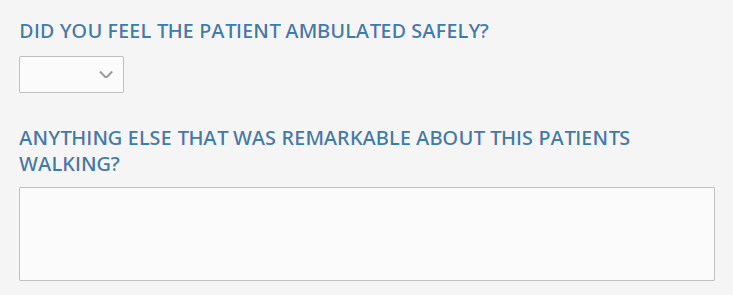
Complete Training
- Watch the video at least 2 times and read the PDF associated with it.
- Work with one partner to complete a TUG and have the video analyzed and approved.
- Create a "test patient"
- Put your "Initials" in the FIRST name and "TEST" as last name.
- Perform the entire protocol of the TUG for the Independent and the Standby.
- Feedback will be added to the patient video section, if it needs to be redone. Or you will get notification that you have passed.
- Thank you in advance for your time and your commitment to making healthcare better.
