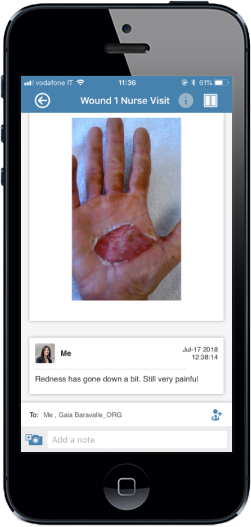Ask Your Doctor a Question
1. Click on the media prescription you would like to review.

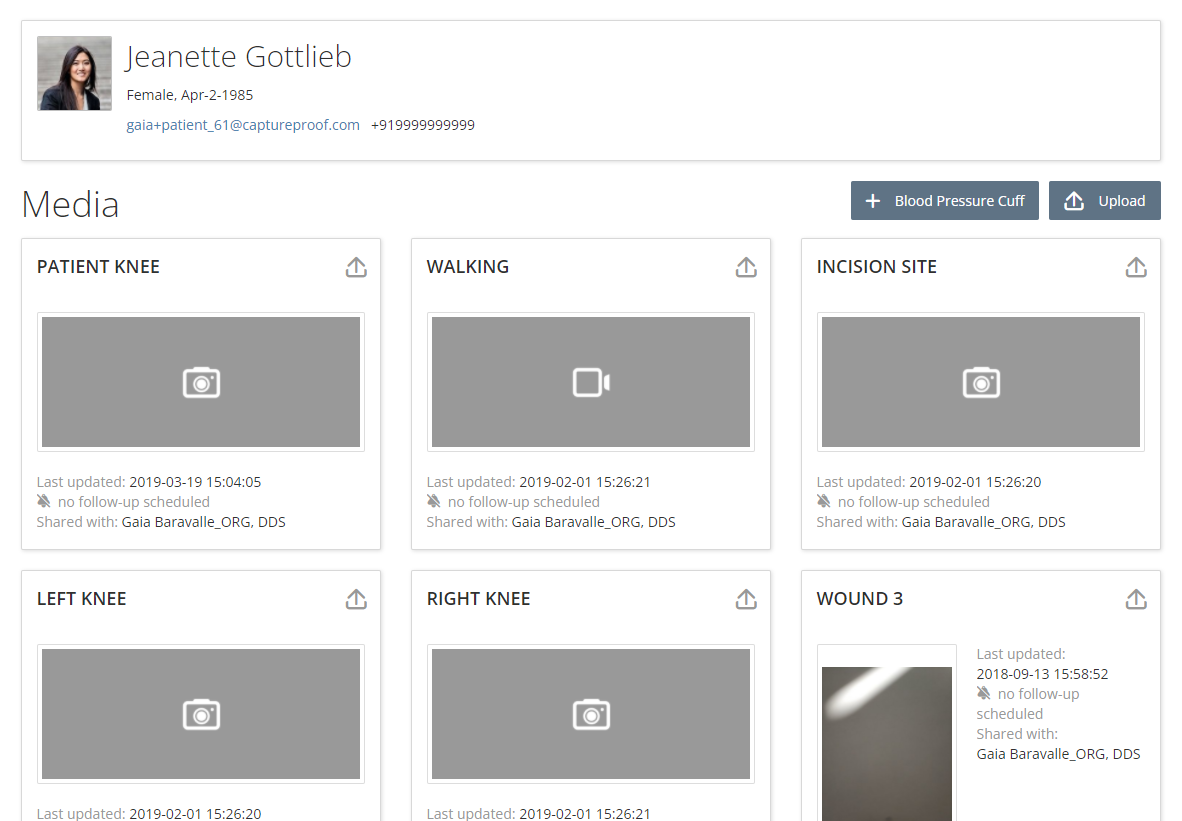
2. To send a note to your provider, start typing in the text field.

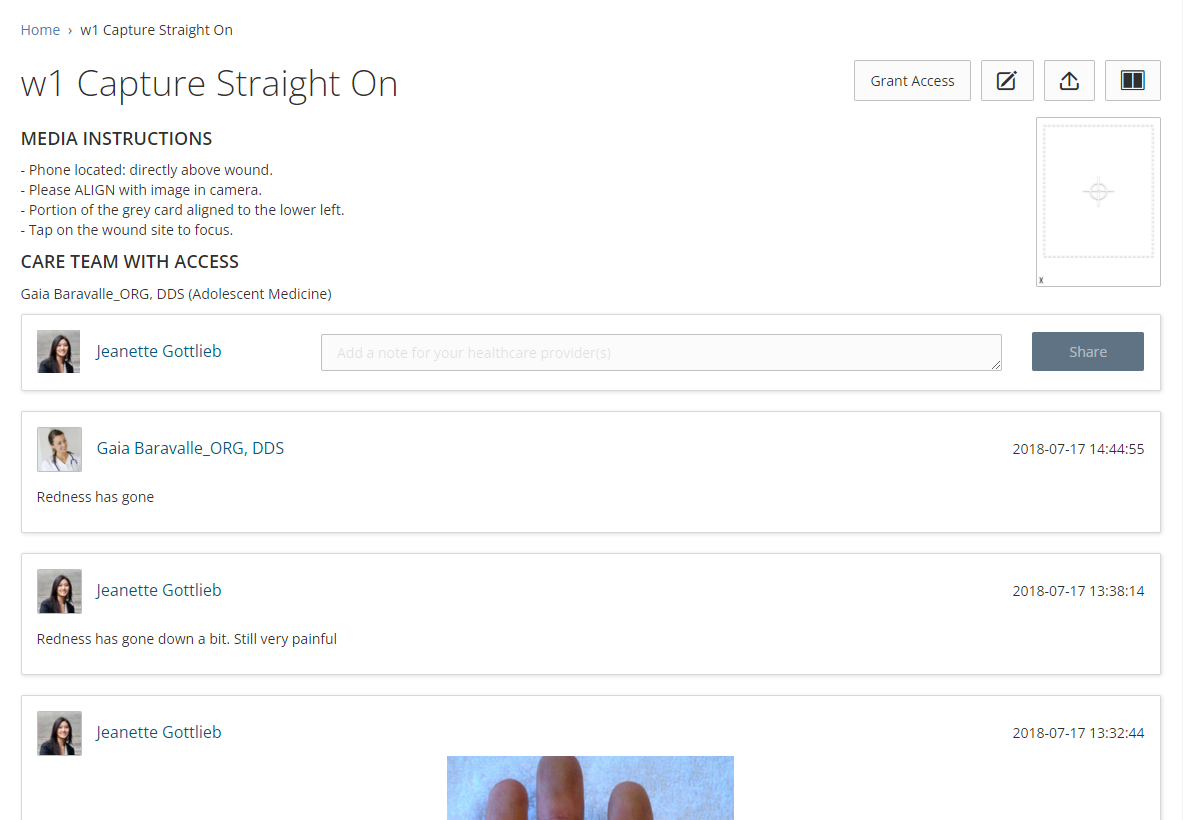
3. Type in the note, then tap on the ‘Share’ button.

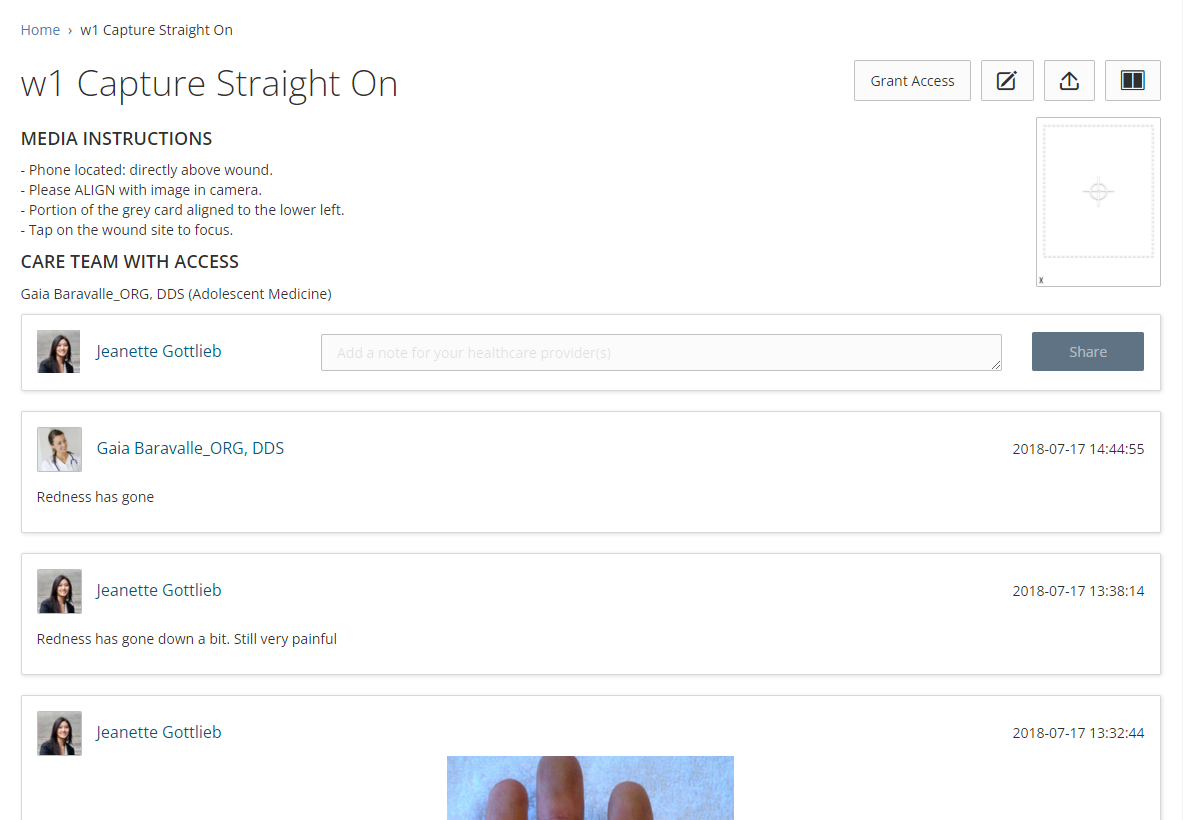
Well done, note sent to your provider!
1. Tap on the the gray "REVIEW" box.
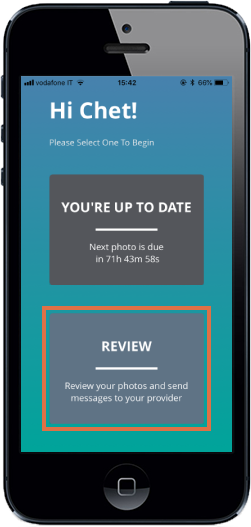
2. From your list of prescribed media, tap on the media prescription you would like to review.
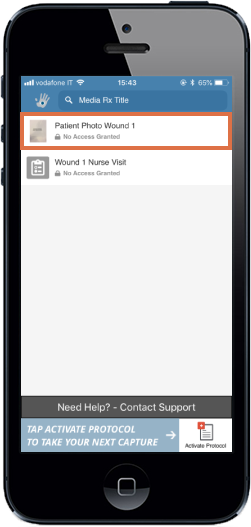
3. To send a note to your provider, tap on the "Add a note" text field.
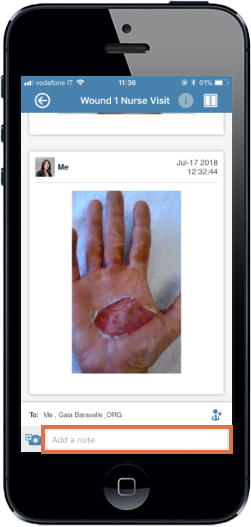
4. Type in the note, then tap on the "Send" button.
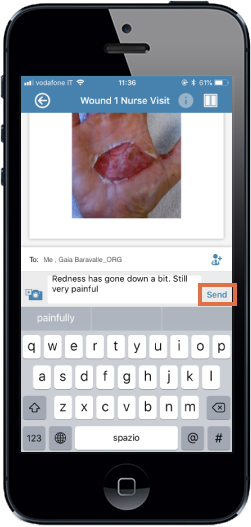
Well done, note sent to your provider!